1、windows下SSH工具非常多,但是我推荐新手使用FinalShell。
因为正常的SSH工具是纯命令行的,而FinalShell则集成了很多其它能方便新手使用的小功能。
比如正常SSH软件,界面只有下图红框内的部分。
![图片[1]-7期:使用SSH远程连接Ubuntu-itdog](https://itdog.one/wp-content/uploads/2022/01/img_61f40d0cd8c7b.png)
2、同时FinalShell的命令行下方技能了文件管理功能,这样对远程文件进行操作时就不需要敲命令了。
如果你使用其它SSH工具,想要实现文件管理功能,需要额外安装带有图形界面的管理软件。
比如非常出名的 WinSCP
3、使用FinalShell新建一个SSH连接
![图片[2]-7期:使用SSH远程连接Ubuntu-itdog](https://itdog.one/wp-content/uploads/2022/01/img_61f40f2cc005b.png)
4、SSH的连接信息
![图片[3]-7期:使用SSH远程连接Ubuntu-itdog](https://itdog.one/wp-content/uploads/2022/01/img_61f41001c4aee.png)
5、大功告成,这样使用ssh工具输入命令,就和在Ubuntu的终端效果一样
![图片[4]-7期:使用SSH远程连接Ubuntu-itdog](https://itdog.one/wp-content/uploads/2022/01/img_61f41163e5f31.png)
![图片[5]-7期:使用SSH远程连接Ubuntu-itdog](https://itdog.one/wp-content/uploads/2022/01/img_61f411ba15045.png)
© 版权声明
文章版权归作者所有,未经允许请勿转载。
THE END


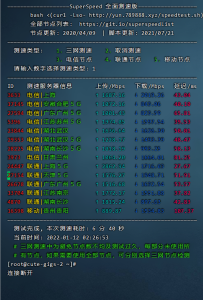



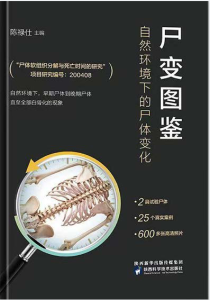

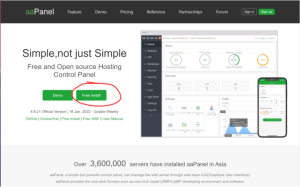
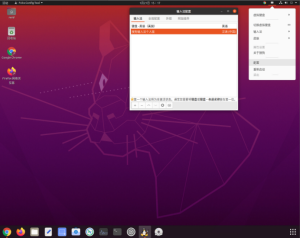
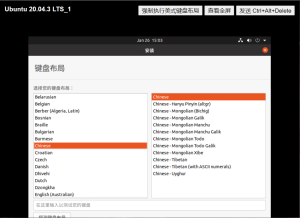
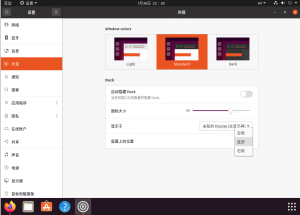
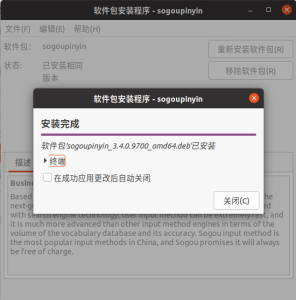
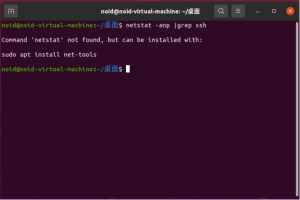

暂无评论内容